If you’re anything like me, opening your camera roll is quite overwhelming. Two years ago I started creating albums with Artifact Uprising (AU) with all of my favorite captures from the year. Artifact Uprising‘s lay-flat books are so well made and make a great conversation piece for the coffee table. Use code CAREYUSHOME15 for 15% off all your favorite photo projects from Artifact Uprising.

While it may feel like a daunting task, I put together a few tips to make it a bit easier to create your family album each year:
- Search your camera roll using the search function with just the year you are working with.
- Start from the beginning and select photos you may want to include, add these to a new album in your phone titled with the same year, or something that you will remember.
- Once you’ve got your photos separated into an album go through just that album to cull even further.
- Use AU’s mobile website to login and create a new project.
- Upload your entire new album from your phone to your project. This step may have to be done in multiple steps. I find uploading no more than 60 photos at a time works best.
- Organize your photos in date order and start designing your album from the beginning of the year.
I find that when you start actually putting the photos into the album, it becomes easier to cull your selection even more. While it’s nice to have 40 similar photos from one event, you don’t necessarily need them all printed for the memories.

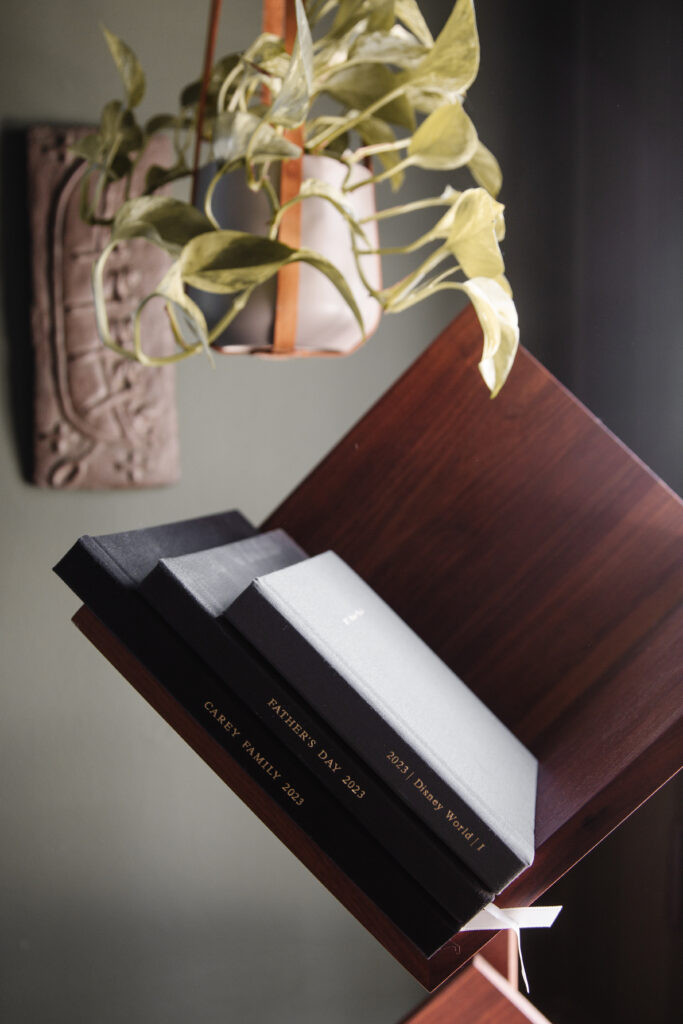

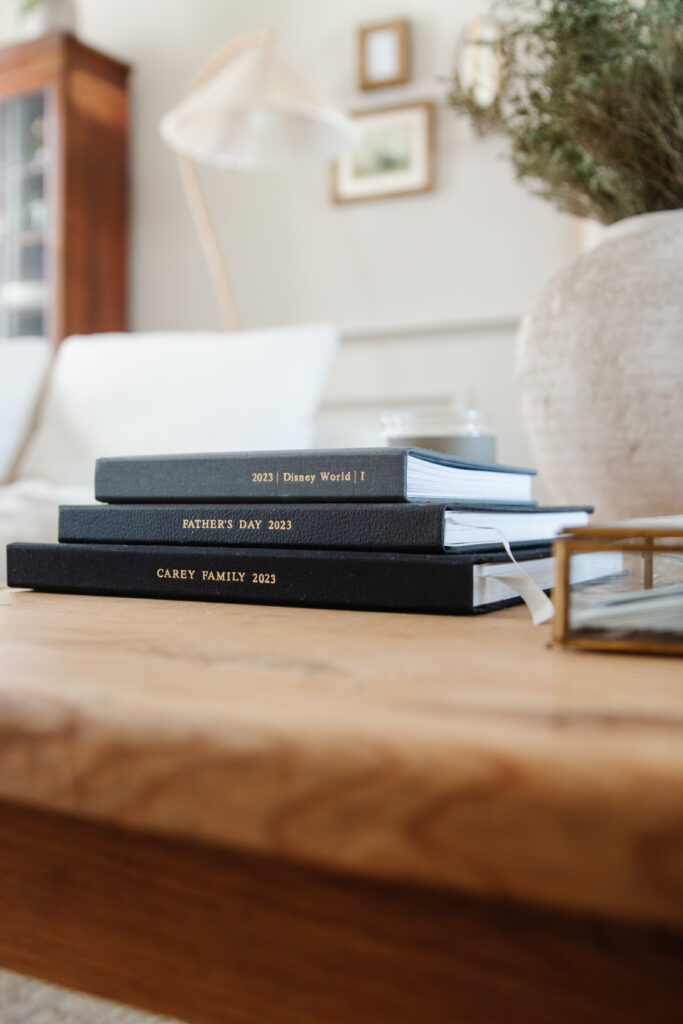

Artifact Uprising has pre-made layouts for their albums that work so well for varying number of photos. I tried to use the pages that could hold the most and left some of the larger formats for more special photos or occasions. There is also the option to have AU put the photos in for you. I have never used this option but if you cut down your image selection ahead of time, this might be great!
So now my camera roll has not been cut down at all after creating my album, but at least I know I have all of my favorites from each year in print. Maybe next time I’ll work on actually deleting some of the extra photos…
Do you make a habit of printing your family pictures?
Check out some of these other favorite ways to store and display family photos:



Comments +